Computer network crossword puzzle answers – So, you’ve got a crossword puzzle themed around computer networks? Don’t worry, you’re not alone! Many find these puzzles challenging, but with the right approach and a little bit of knowledge, you’ll be solving them like a pro in no time. This guide will walk you through various clues, strategies, and even some common pitfalls to avoid. Are you ready to become a network puzzle master?
Page Contents
Understanding the Landscape: Common Network Terminology
Before we dive into specific examples, let’s refresh our understanding of some key computer network terms. These are the building blocks of your crossword puzzle success. Think of this as your network terminology cheat sheet. Knowing these terms is half the battle. Do you know what a router does, versus a switch? What about the difference between TCP and UDP? Let’s clarify these fundamental concepts.
Essential Network Components
- Router: Directs data packets between networks. Think of it as the traffic controller of the internet.
- Switch: Connects devices within the same network, forwarding data only to the intended recipient.
- Hub: A simpler device than a switch; broadcasts data to all connected devices.
- Gateway: A network point that acts as an entrance to another network.
- Modem: Modulates and demodulates signals, enabling communication between your computer and your internet service provider (ISP).
- Firewall: A security system that monitors and controls incoming and outgoing network traffic.
- Server: A computer that provides data or services to other computers (clients) on a network.
- Client: A computer that requests data or services from a server.
- DNS (Domain Name System): Translates domain names (like google.com) into IP addresses.
- IP Address: A unique numerical label assigned to each device on a network.
- Subnet Mask: Determines which part of an IP address identifies the network and which part identifies the host.
- MAC Address: A unique physical address assigned to each network interface card (NIC).
- Protocol: A set of rules that govern data communication.
- TCP/IP: The foundational communication protocol suite for the internet.
- TCP (Transmission Control Protocol): Provides reliable, ordered data delivery.
- UDP (User Datagram Protocol): Provides faster, but less reliable, data delivery.
- VPN (Virtual Private Network): Creates a secure connection over a less secure network.
Network Topologies: Mapping the Connections
Understanding network topologies—the physical or logical layout of a network—is crucial. Clues might reference these structures. Let’s look at some common ones:
- Bus Topology: All devices connect to a single cable.
- Star Topology: All devices connect to a central hub or switch.
- Ring Topology: Devices are connected in a closed loop.
- Mesh Topology: Devices are connected to multiple other devices, providing redundancy.
- Tree Topology: A hierarchical structure, often used in larger networks.
Tackling the Puzzle: Strategies and Techniques: Computer Network Crossword Puzzle Answers
Now that you’ve refreshed your network knowledge, let’s talk strategy. How do you actually *solve* these puzzles? Here are some helpful tips:
Start with the Easiest Clues
Begin with the clues that seem the most straightforward. These will often give you a foothold and help you fill in some initial letters. This creates a momentum and makes the rest of the puzzle feel less daunting.
Look for Cross-References
Pay close attention to how the clues intersect. The answer to one clue might provide letters for another, even if you don’t immediately understand the second clue’s meaning. This interconnectedness is key to solving complex puzzles.
Consider Wordplay
Network crossword puzzles sometimes incorporate wordplay. Be prepared for puns, anagrams, and other word games. Don’t be afraid to think outside the box—or outside the network, in this case!
Use Online Resources
If you get stuck, don’t hesitate to use online resources. There are many websites and dictionaries dedicated to helping you find the right word. Sometimes, a simple Google search can reveal the answer to a tricky clue.
Embrace Trial and Error
Sometimes, you need to try different possibilities. If you’re not sure about a word, try filling it in tentatively and see if it fits with other clues. If it doesn’t work, you can always erase it and try something else. Don’t be afraid to make mistakes; it’s all part of the learning process.
Advanced Techniques: Decoding Complex Clues
Some crossword puzzles will throw you curveballs. Let’s explore some advanced techniques for handling more complex clues:
Acronyms and Abbreviations
Be on the lookout for clues that hint at acronyms or abbreviations. For example, a clue might refer to “a protocol for reliable data transmission,” which would point to TCP. Familiarizing yourself with common network acronyms is essential for success.
Stuck on that computer network crossword? Think about network topologies and protocols – those are usually good starting points. If you’re also dealing with getting images into your digital workflow, you might need to check out how to scan documents, like figuring out Canon d570 scan to computer linux setup. Once you’ve got your scanned docs, you can probably get back to those tricky crossword clues about network addresses and bandwidth!
Anagrams
Sometimes, a clue will be an anagram of the answer. For example, a clue might say, “Scrambled ‘router’,” which would require you to rearrange the letters to spell “route r”. This adds a layer of complexity, requiring you to identify the scrambled word and then unscramble it.
Hidden Words, Computer network crossword puzzle answers
Another common technique is to hide the answer within the clue itself. For instance, a clue might read, “This device connects to the internet,” with the answer “modem” hidden within the phrase. Pay close attention to every word in the clue.
Example Puzzle and Solution (Illustrative):
Let’s consider a small example to illustrate the concepts. Imagine a 3×3 crossword with the following clues:
- Across: 1. Connects devices on a LAN (3 letters)
- Down: 1. Directs data packets (6 letters)
- Down: 2. A type of network address (3 letters)
The solution would be:
HUB
ROUTER
IP
Further Exploration: Resources and Challenges
To further hone your skills, explore these resources:
- Online Crossword Puzzle Websites: Many websites offer computer network themed crossword puzzles of varying difficulty levels. A quick Google search for “computer network crossword puzzles” will yield many results.
- Networking Textbooks and Tutorials: Reviewing basic networking concepts will strengthen your vocabulary and understanding of the field. Look for beginner-friendly materials online or in your local library.
- Create Your Own Puzzles: Once you feel confident, try creating your own puzzles! This is a great way to test your knowledge and challenge your friends.
Remember, practice makes perfect! The more puzzles you solve, the better you’ll become at recognizing patterns and deciphering clues. So grab a pencil, dive in, and enjoy the challenge! What are you waiting for? Let’s crack those codes!